The GEPRC ELRS Nano receiver is a new generation remote control system developed based on the ExpressLRS open source project. ExpressLRS sets new standards for long-range connectivity, low latency and a maximum refresh rate of 500Hz.
GEPRC ELRS Nano receivers are available in 915/868 MHz and 2.4 GHz versions with a maximum refresh rate of 500 Hz and can be used with GEPRC ELRS series products or other ELRS-compatible devices.
Technical specifications
Size: 16.8mm x 10mm
Weight: 0.6g (receiver only)
Frequency band: 915 MHz FCC/868 MHz EU/2.4 GHz ISM
Input Voltage: 5V
Antenna connector: ipex1
Characteristics
1. Small size
2. Weight 0.6g
3. Update Wi-Fi firmware
4. ELRS open source project, remote control
5.The operation is simple
ELRS nano receiver diagram

LED status indication
Connection diagram of ELRS Nano and FC receiver:

Open Betaflight Configurator, go to the " Ports " tab and enable the corresponding UART as Serial Rx (e.g. UART2 as shown below). Save and restart.
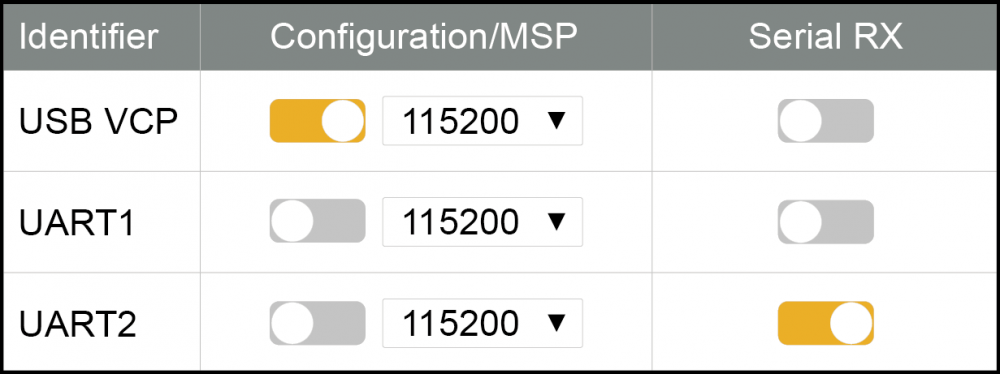
In the “ Configuration ” tab, click “ Serial Receiver ” in the “ Receiver ” panel and select “ CRSF ”

Link
1. The receiver is turned on and off three consecutive times (within an interval of 1 second);
2. The receiver LED flashes twice, indicating that the receiver has entered binding mode;
3. Make the RF Tx module or radio transmitter enter the link state. Once the LED status changes to solid, the pairing has been successful.
Package Included
- 1x receiver
- 1x T antenna
- 2x heat shrink tubing
- 4x Silicone Cables (Black, Red, Yellow, Green)
- 1x pin (4 pin)
- 1x instruction manual
FAQ
Q :Why GEPRC ELRS rx is always on and can't work when it is on?
A : Recently, many users reported that some F4 flight control Uart 2 ports are wired according to the crsf receiver in the manual, and the ELRS receiver is always on and can't work.
After requesting and testing the data, it is determined that for the receiver with ESP chip, if the TX interface is placed in low Vil mode,
This is not a bug in the firmware.
This problem is well known as some FCs cause the receiver's TX line to go low on power up, forcing the ESP into bootloader mode, hence the solid LED.
This is not a failure of the flight control or receiver, but the ELRS design was not popular during the development of this part of the flight control models and this problem was not optimized. The ELRS and black sheep receiver chips are different, so the same black sheep receiver with crsf connection can be used normally. The next flight control launch will fix this problem.
There are a couple of potential fixes/workarounds.
Also, if you need this part of the flight control to use the ELRS receiver, try the following methods:
1. Turn on repeatedly for multiple times (low efficiency)
2. Remove some components from the flight control (high risk)
3. Add a pull-up resistor to port 2 (developer's answer)
You can try adding a small value (300ohm-1kohm) pull-up resistor (at 3.3V) to the TX line of the receiver.
4. Change the flight control firmware version (this problem occurs in some version 4.2 firmware)
5. ELRS receiver is connected to port 1, which can be used normally (perfect troubleshooting)
More details please check the link below:
https://github.com/ExpressLRS/ExpressLRS/issues/655
Q : Why can't my remote control be connected to the GEPRC ELRS 2.4G receiver?
A: Our receiver's default firmware is 2.0, if your remote control is 3.0, it can't pair. If your remote control has a firmware higher than 3.0, use this GEPRC ELRS Nano 2.4G 3.0.zip firmware




