BetaFPV VR03 FPV Goggles
Newly developed by BETAFPV and based on the VR02 FPV goggles, the BetaFPV VR03 FPV Goggles take the features of the VR02 and add a DVR recording function. This exciting feature allows pilots to capture breathtaking, memorably stunning moments, greatly enhancing the FPV flight experience.

Characteristics
- High-quality 5.8G 3dBi external antenna is included. VR03 goggles are equipped with an omnidirectional antenna, which radiates and receives signals uniformly in 360-degree horizontal directions, providing stable video transmission and vivid images during flight.
- The replaceable antenna design allows pilots to try various antennas for different uses. In addition, pilots can adjust the antenna angle.
- With 4.3 inch 800*480px HD high brightness LCD, VR03 glasses will show you a bright world without distorted and blurry images, specially optimized for FPV racing or model airplanes.
- By reserving a Micro SD card slot, pilots can record videos and save them to the Micro SD card. In addition, the video can be played back via VR03 glasses.
Specifications
- Dimensions: 130 x 145 x 90 mm
- Weight: 300g (without straps)
- Video Format: NTSC/PAL
- Supported channel: 48CH
- Screen size: 4.3 inches
- Screen resolution: 800*480
- Battery: 3.7V, 2000mAh
- Working time: about 2 hours (normal mode)/1 hour 10 minutes (recording mode)
- Maximum charging current: 1A
- Antenna Port: RP-SMA (whip antenna included)
- Charging port: Type-C
- Card Slot: Micro SD card (not included), support FAT32 system, support maximum 64GB storage. Class 10 is recommended
- Recording resolution: 480P
- Recording format: AVI
BETAFPV Classic Design
Classic design is never out of date. Adopting ergonomic design with foam sponge faceplate and three-sided adjustable headband, this FPV goggles perfectly fits your face and head. In addition, VR03 FPV goggles are very compact and exquisite with a weight of 300g, which is easy for pilots to carry.
 A key to finding bandwidth
A key to finding bandwidth
VR03 FPV goggles are equipped with frequency scanning function and fast automatic frequency search function (only 3 seconds). Pilots can easily find a band and channel with stronger signal for a better flight experience.
 DVR Recording Function
DVR Recording Function
VR03 FPV Goggles can perfectly record FPV moments. In addition, pilots can enjoy the saved playback through the goggles or export the videos via Micro SD card. Apparently, VR03 FPV Goggles provide pilots with a very exciting FPV experience.
 Schematic for VR03
Schematic for VR03
The picture below is the diagram for VR03 FPV Goggles.
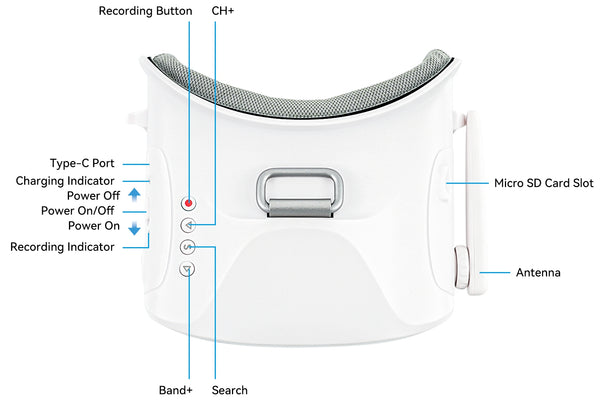 Note: Please make sure the battery is fully charged before use, the recommended voltage is above 3.7V (short press the S button to review). Please wear the glasses correctly and adjust the headband to a comfortable length.
Note: Please make sure the battery is fully charged before use, the recommended voltage is above 3.7V (short press the S button to review). Please wear the glasses correctly and adjust the headband to a comfortable length.
VR03 FPV goggles support 5.8G and 48 channels. Press and hold the search button for 2 seconds to activate frequency scanning, the result will be displayed after 3 seconds. Different colors on the screen indicate the current status of each frequency as follows:
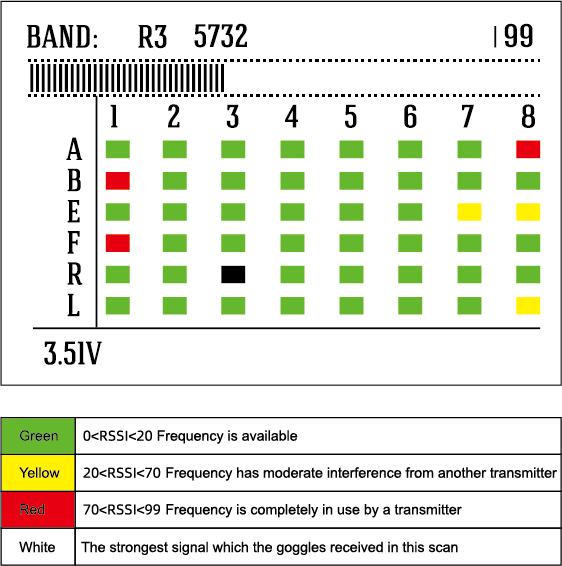
How to record video
VR03 FPV goggles support video recording function, short press the record button to start or stop video recording.
- Insert Micro SD card into Micro SD card slot (Only support FAT32 system and maximum 64G storage space)
- After short pressing the record button, a red dot will appear in the upper left corner of the screen and a “beep-beep” will be emitted from the FPV goggles;
- Wait 8 seconds and the red dot and recording indicator LED start flashing. At the same time, a row of red numbers appears and the timer starts running, indicating the start of recording;
- Short press the record button. After 2-3 seconds the red dot in the upper left corner stopped flashing along with the timer disappeared and the red LED of the record indicator also goes out. This indicates that the glasses have stopped recording.
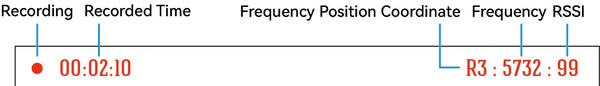
Note: After pressing the record button, the recording function will take about 8-10 seconds to activate, please wait patiently. Note: The maximum duration of each recording is 10 minutes. When a recording exceeds 10 minutes, a new recording file will be created automatically.
FAQ
Download the electronic manual for VR03 FPV Goggles.
Package Included
- 1x BETAFPV VR03 FPV Goggles
- 1x Adjustable band
- 1x Manual

SHIPPING
Italy
• Express Shipping (1-4 working days)
• Free for orders over €150.00
• €9.99 for orders under €150.00
Europe (European Union)
• International Express Shipping (2-6 business days)
• €29.99 for all orders
PAYMENT METHODS
On Drone24hours.com you can use the following payment methods:
- Paypal
- Visa
- Visa Electron
- CartaSi
- Postepay
- MasterCard
- American Express
- Paypal prepaid cards linked to the Visa or Mastercard circuit
- Cash on delivery
Return Policy
You can return products that you are not satisfied with within 14 days of receiving your order. To be eligible for a return, the product must be in the same condition in which you received it, unworn or unused, with tags and in the original packaging. You must also have your receipt or proof of purchase.
Damaged or incorrect goods
In case you receive wrong or damaged goods, please contact us immediately within 14 days of receiving your order. Please send an email with photos and videos of the product, a detailed description of the problem and what you have done to solve it. You may be asked to return the item. For confirmed defective goods, we will send a replacement free of charge.
Exceptions / Non-returnable items
Some items cannot be returned, such as perishable goods (food, flowers, plants), personalized or made-to-order products, and personal care products (cosmetics). We do not accept returns on hazardous materials, flammable liquids, or gases. We do not accept returns on sale items or gift cards.
Exchanges
If you wish to exchange an item, the fastest way is to return it and place a new order for the new item.
Under the 24-month Legal Guarantee, Drone24Hours is responsible to the consumer for any defects in conformity that cannot be detected at the time of purchase.
The lack of conformity exists when the product is not suitable for the use for which it is normally intended, does not conform to the description or does not possess the qualities promised by the seller, does not offer the qualities and performances usual for a good of the same type, is not suitable for the particular use desired by the consumer if brought to the attention of the seller at the time of purchase and accepted by the seller (art. 129 of the Consumer Code).
Any lack of conformity which becomes apparent within 24 months of the date of purchase of the goods must be reported within 2 months of the date of discovery of the defect.
Unless proven otherwise, it is presumed that any lack of conformity that becomes apparent within 6 months of delivery of the goods already existed on that date. In the event of a lack of conformity, the consumer has the right to have the conformity of the goods restored, free of charge, by repair or replacement (art. 130 of the Consumer Code).
The consumer may ask, at his choice, the seller to repair the goods or replace them, free of charge in both cases, unless the requested remedy is objectively impossible or excessively expensive compared to the other. Repairs or replacements must be carried out within a reasonable time from the request of the Consumer; the average time for returning the product to the Consumer is 20 days.
If Drone24hours is unable to return the repaired product within the maximum period of 60 days, the consumer may request one of the alternative remedies (replacement, termination of the contract, price reduction).
Drone24Hours will send the product for any repairs to the Technical Assistance Center authorized by the Manufacturer.
What happens if the Service Center does not find the lack of conformity?
If the lack of conformity is not found, Drone24Hours will communicate the estimate to the Customer, who can decide whether or not to carry out the repair at his own expense. In this case, any transport costs and diagnosis of the defect requested by the Assistance Center will be borne by the Customer.










