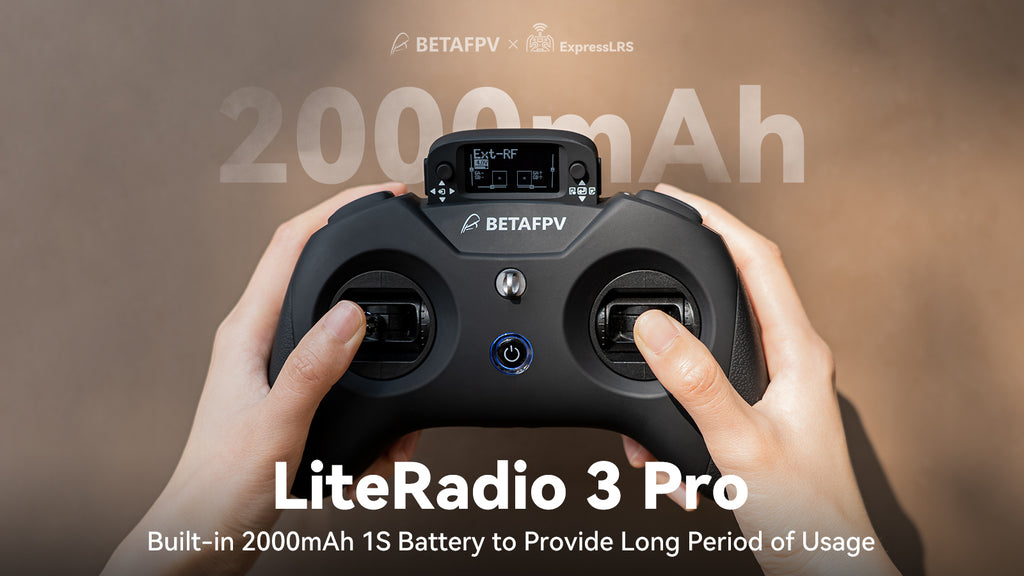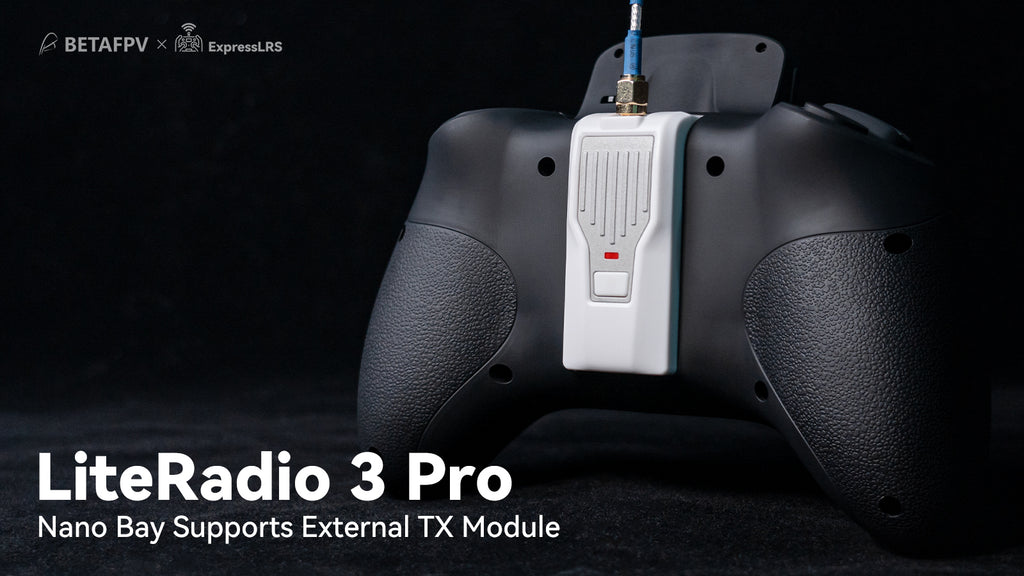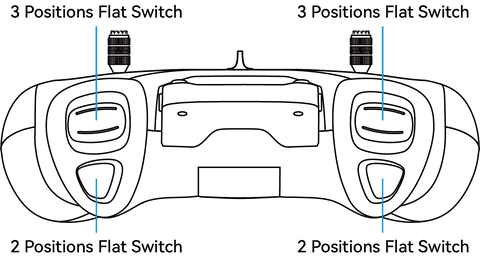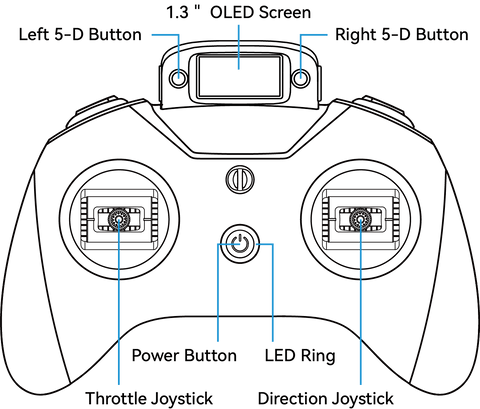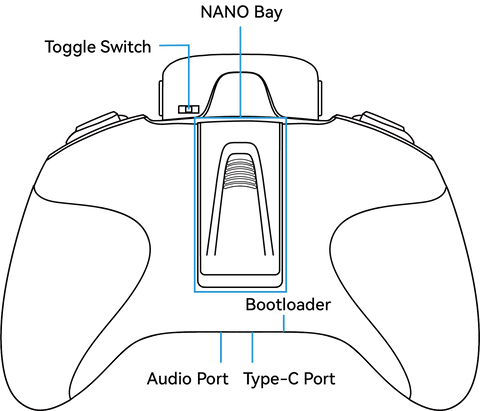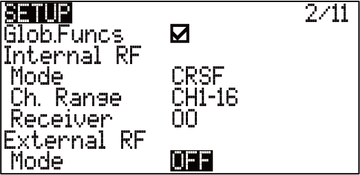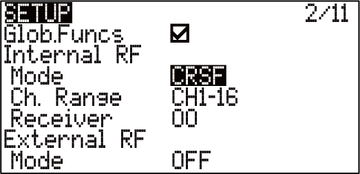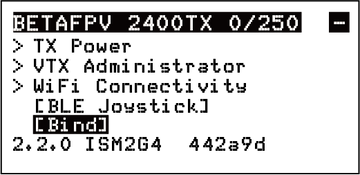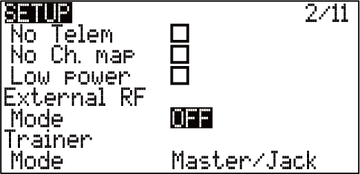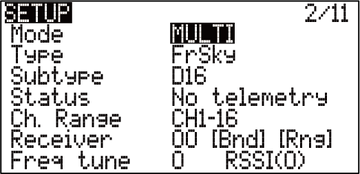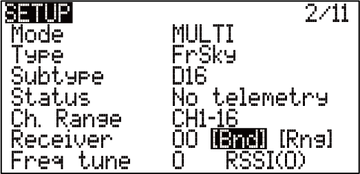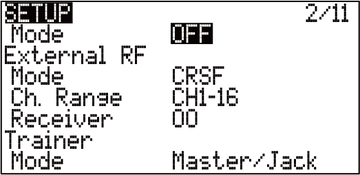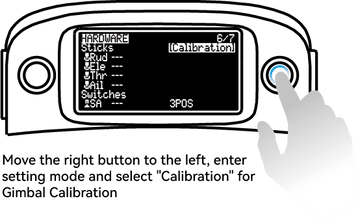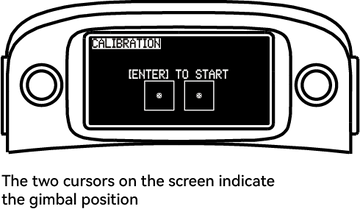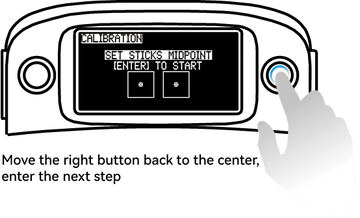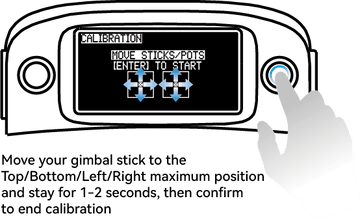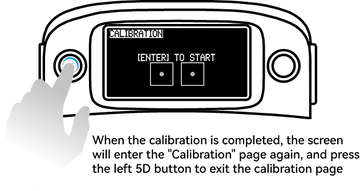BetaFPV LiteRadio 3 Pro
BetaFPV LiteRadio 3 Pro BetaFPV LiteRadio 3 Pro Radio Transmitter: An open source radio remote controller that supports the EdgeTX system. It comes with Hall gimbals, featuring four precision bearings, adjustable spring tension, and ergonomic stick ends for an unmatched feel. The OLED display screen on the top of the transmitter provides users with instant visual data and a control interface. Additionally, two optional internal RF systems and an alternative external nano TX module make it a multi-protocol transmitter. LiteRadio Collections Literadio 3 Pro radio transmitter is greatly improved with the internal ELRS module output power up to 250mW, which...
Pay online with PayPal, credit, debit and prepaid cards securely, even on delivery!
SHIPPING
Italy
• Express Shipping (1-4 working days)
• Free for orders over €150.00
• €9.99 for orders under €150.00
Europe (European Union)
• International Express Shipping (2-6 business days)
• €29.99 for all orders
PAYMENT METHODS
On Drone24hours.com you can use the following payment methods:
- Paypal
- Visa
- Visa Electron
- CartaSi
- Postepay
- MasterCard
- American Express
- Paypal prepaid cards linked to the Visa or Mastercard circuit
- Cash on delivery
Return Policy
You can return products that you are not satisfied with within 14 days of receiving your order. To be eligible for a return, the product must be in the same condition in which you received it, unworn or unused, with tags and in the original packaging. You must also have your receipt or proof of purchase.
Damaged or incorrect goods
In case you receive wrong or damaged goods, please contact us immediately within 14 days of receiving your order. Please send an email with photos and videos of the product, a detailed description of the problem and what you have done to solve it. You may be asked to return the item. For confirmed defective goods, we will send a replacement free of charge.
Exceptions / Non-returnable items
Some items cannot be returned, such as perishable goods (food, flowers, plants), personalized or made-to-order products, and personal care products (cosmetics). We do not accept returns on hazardous materials, flammable liquids, or gases. We do not accept returns on sale items or gift cards.
Exchanges
If you wish to exchange an item, the fastest way is to return it and place a new order for the new item.
Under the 24-month Legal Guarantee, Drone24Hours is responsible to the consumer for any defects in conformity that cannot be detected at the time of purchase.
The lack of conformity exists when the product is not suitable for the use for which it is normally intended, does not conform to the description or does not possess the qualities promised by the seller, does not offer the qualities and performances usual for a good of the same type, is not suitable for the particular use desired by the consumer if brought to the attention of the seller at the time of purchase and accepted by the seller (art. 129 of the Consumer Code).
Any lack of conformity which becomes apparent within 24 months of the date of purchase of the goods must be reported within 2 months of the date of discovery of the defect.
Unless proven otherwise, it is presumed that any lack of conformity that becomes apparent within 6 months of delivery of the goods already existed on that date. In the event of a lack of conformity, the consumer has the right to have the conformity of the goods restored, free of charge, by repair or replacement (art. 130 of the Consumer Code).
The consumer may ask, at his choice, the seller to repair the goods or replace them, free of charge in both cases, unless the requested remedy is objectively impossible or excessively expensive compared to the other. Repairs or replacements must be carried out within a reasonable time from the request of the Consumer; the average time for returning the product to the Consumer is 20 days.
If Drone24hours is unable to return the repaired product within the maximum period of 60 days, the consumer may request one of the alternative remedies (replacement, termination of the contract, price reduction).
Drone24Hours will send the product for any repairs to the Technical Assistance Center authorized by the Manufacturer.
What happens if the Service Center does not find the lack of conformity?
If the lack of conformity is not found, Drone24Hours will communicate the estimate to the Customer, who can decide whether or not to carry out the repair at his own expense. In this case, any transport costs and diagnosis of the defect requested by the Assistance Center will be borne by the Customer.