BETAFPV BEC Board for GOPRO Naked
BETAFPV BEC Board for GOPRO Naked You asked, we listen! In order to provide more choices to our customers, not only the BEC board for HERO6/7, BETAFPV also designed a new BEC board for GoPro HERO8. You no longer have to worry about your GoPro powering off during a flight. This BEC board weighs only about 1.5g, which makes your naked GoPro super tidy and lightweight. This BEC board has a built-in 5V 2A BEC, stock GoPro buttons, LED connectable connectors, and remote recording! Richard Papp and those people who have spent time and energy researching cinewhoop. Thanks to the...
Pay online with PayPal, credit, debit and prepaid cards securely, even on delivery!
BETAFPV BEC Board for GOPRO Naked
You asked, we listen! In order to provide more choices to our customers, not only the BEC board for HERO6/7, BETAFPV also designed a new BEC board for GoPro HERO8. You no longer have to worry about your GoPro powering off during a flight. This BEC board weighs only about 1.5g, which makes your naked GoPro super tidy and lightweight. This BEC board has a built-in 5V 2A BEC, stock GoPro buttons, LED connectable connectors, and remote recording!

Richard Papp and those people who have spent time and energy researching cinewhoop. Thanks to the FPV community for gathering such great ideas. If you want to learn more about cinewhoop, click the link below to join us on Facebook.
>> Cinewhoop Community NUDE
Characteristics
- The BEC board is specially designed for GoPro HERO6/7/8 naked which weighs about 1.5g, makes your naked GoPro lighter and easier to install on your drone.
- BEC output voltage is 5V@2A, avoid power accidents caused by insufficient power supply for FC board. In addition, buttons and LEDs are built in as standard.
- Built-in GoPro standard buttons, power/mode button and record button.
- Built-in GoPro stock LED to know the camera status.
- The pad is available for pilots to control GoPro recording via the radio transmitter.
- With pluggable connector, which is easier to connect to flight controller for power and recording.
Technical specifications
- Article: BEC board for bare camera
- Weight: 1.53g/1.57g
- Output: 5V@2A
- Input voltage: 2-4S
- Connector: GH 1.25 3P connector

BEC board diagram
The two buttons on the BEC board have the same functions as the GoPro spare buttons. Three actions that we will use frequently.
- Power on: Press the power/mode button, the LED flashes three times and turns off.
- Start recording: Press the "Record" button once and the LED flashes slowly. If the LED flashes once and then turns off, it means there is no SD card.
- Stop recording: Press the "Record" button, the LED stops flashing slowly.
BEC Card for GoPro HERO6/7
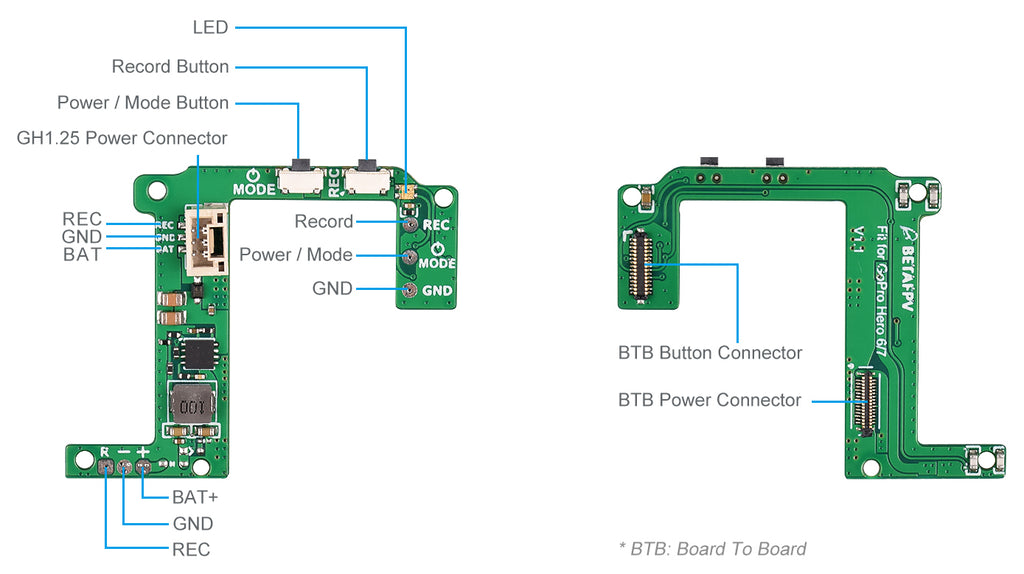
BEC Card for GoPro HERO8

LED status
In normal operation, first connect the GH1.25 connector to the GoPro Lite camera, then connect it to the battery. The LED will flash once, then you need to press the Power/Mode button once per second to turn on. The LED on the BEC board has the same state as the original LED on the GoPro motherboard.
| Indication | How the buttons work | LED status |
| Ignition | Press the power/mode button once | Flash 3 times and light off |
| Turn off | Press the power/mode button for 5 seconds | Flash 7 times and light off |
| Start recording | Press the record button once | Slow and continuous flashing |
| Stop recording | Press the record button once | Flashes 3 times and goes off |
| Mode switch | Press the power/mode button once | Check the mode on the LCD display |
How to set up remote recording
The pilot can use the switch on the radio transmitter to start/stop recording. Additional configuration is required.
For example, if you use F4FC V2.0 in the drone, such as whoop 95X drone, the connection diagram is shown below. The yellow wire (FC pin pad B12) is only for remote recording.
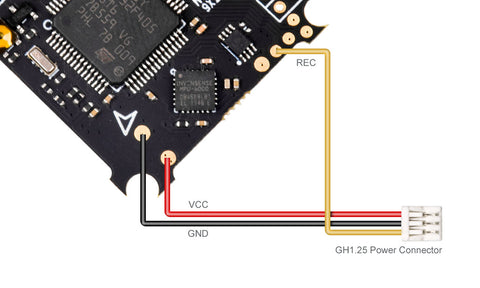
We use the Pinio function in Betaflight to check the record. First, set the Pinio function of pin B12 in the FC tab.
resource FLASH_CS 1 NONE
PINIO resource 1 B12
set pinio_box = 40.255.255.255
save
Next, map one of the switch channels in your radio transmitter to this Pinio (also known as USER1). As shown below, we map the AUX4 channel in the radio transmitter to USER1 Pinio. The slider in the orange zone means button released and the white zone means pressed. So keep the slider in the orange zone by default.

Third, check if the Pinio function is working. Toggle the switch and move the slider from the orange zone to the white zone and finally back to the orange zone. Now you can check the LED status to know if the recording starts. Use the same procedure to stop the recording.
If you use the 12A F4 AIO FC board, like the whoop 85X drone, you will use the LED_STRIP pin (also known as pin pad A08) for the Pinio function.
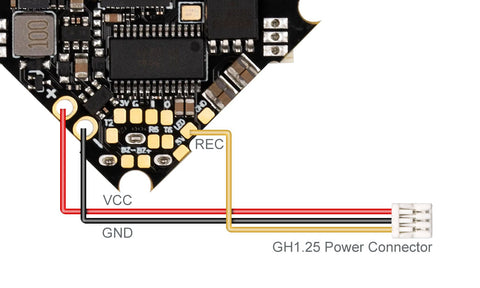
resource LED_STRIP 1 NONE
PINIO resource 1 A08
set pinio_box = 40.255.255.255
save
Learn more about the Betaflight Pinio feature.
Parts of the naked camera series
We know that some pilots may have questions about how to get the naked camera case or some may want to get the naked camera directly. Here we provide some other choices for better installation.
- Beta95X for naked camera
- Beta85X for naked camera
- BEC board for bare camera
- Naked Camera Case
- Custom Nude Camera
How to Disassemble the GoPro HERO 6/8 Black
Special thanks to JONAH BLAESER who provided the disassembly method for the GoPro HERO6/8 Black. If you are interested, check out the link for the specific steps to do your own naked GoPro.
GoPro HERO6 Black Disassembly Guide
We also provided the method to disassemble the GoPro HERO8 Black. If you are interested, check the link.
GoPro HERO8 Black Disassembly Guide
Note: Do this at your own risk. You will void your GoPro warranty and may end up damaging your camera if something goes wrong. This guide is not authorized by GoPro and is not guaranteed to work with your camera afterwards. BETAFPV will not be held responsible for this action.
How to assemble the BEC board on Naked Camera.

Package Included
- 1 * BEC Board for GoPro HERO6/7
- Power cable 1 * G H1.25 (90mm 30AWG)

OR
- 1 * BEC Board for GoPro HERO8
- Power cable 1 * G H1.25 (90mm 30AWG)
- 3 M1.4*4 screws

SHIPPING
Italy
• Express Shipping (1-4 working days)
• Free for orders over €150.00
• €9.99 for orders under €150.00
Europe (European Union)
• International Express Shipping (2-6 business days)
• €29.99 for all orders
PAYMENT METHODS
On Drone24hours.com you can use the following payment methods:
- Paypal
- Visa
- Visa Electron
- CartaSi
- Postepay
- MasterCard
- American Express
- Paypal prepaid cards linked to the Visa or Mastercard circuit
- Cash on delivery
Return Policy
You can return products that you are not satisfied with within 14 days of receiving your order. To be eligible for a return, the product must be in the same condition in which you received it, unworn or unused, with tags and in the original packaging. You must also have your receipt or proof of purchase.
Damaged or incorrect goods
In case you receive wrong or damaged goods, please contact us immediately within 14 days of receiving your order. Please send an email with photos and videos of the product, a detailed description of the problem and what you have done to solve it. You may be asked to return the item. For confirmed defective goods, we will send a replacement free of charge.
Exceptions / Non-returnable items
Some items cannot be returned, such as perishable goods (food, flowers, plants), personalized or made-to-order products, and personal care products (cosmetics). We do not accept returns on hazardous materials, flammable liquids, or gases. We do not accept returns on sale items or gift cards.
Exchanges
If you wish to exchange an item, the fastest way is to return it and place a new order for the new item.
Under the 24-month Legal Guarantee, Drone24Hours is responsible to the consumer for any defects in conformity that cannot be detected at the time of purchase.
The lack of conformity exists when the product is not suitable for the use for which it is normally intended, does not conform to the description or does not possess the qualities promised by the seller, does not offer the qualities and performances usual for a good of the same type, is not suitable for the particular use desired by the consumer if brought to the attention of the seller at the time of purchase and accepted by the seller (art. 129 of the Consumer Code).
Any lack of conformity which becomes apparent within 24 months of the date of purchase of the goods must be reported within 2 months of the date of discovery of the defect.
Unless proven otherwise, it is presumed that any lack of conformity that becomes apparent within 6 months of delivery of the goods already existed on that date. In the event of a lack of conformity, the consumer has the right to have the conformity of the goods restored, free of charge, by repair or replacement (art. 130 of the Consumer Code).
The consumer may ask, at his choice, the seller to repair the goods or replace them, free of charge in both cases, unless the requested remedy is objectively impossible or excessively expensive compared to the other. Repairs or replacements must be carried out within a reasonable time from the request of the Consumer; the average time for returning the product to the Consumer is 20 days.
If Drone24hours is unable to return the repaired product within the maximum period of 60 days, the consumer may request one of the alternative remedies (replacement, termination of the contract, price reduction).
Drone24Hours will send the product for any repairs to the Technical Assistance Center authorized by the Manufacturer.
What happens if the Service Center does not find the lack of conformity?
If the lack of conformity is not found, Drone24Hours will communicate the estimate to the Customer, who can decide whether or not to carry out the repair at his own expense. In this case, any transport costs and diagnosis of the defect requested by the Assistance Center will be borne by the Customer.
| Model |
GoPro 8, GoPro 6/7 |
|---|








